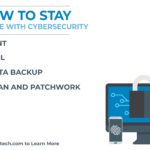FileMax Data Back-Up Systems
FileMax Data Backup is the most reliable and easy-to-use back-up for businesses of all sizes
Protecting a Business’s Most Valuable Asset Doesn’t Need to be Difficult
Lost Data leads to lost revenue and downtime, often results in customer dissatisfaction, regulatory fines, and additional expenses to get running again. That’s why businesses depend on the availability and security of all data. Uptime demands put IT pros under tremendous pressure to protect every piece of growing data without impacting production systems. They must keep the company running 24-hours a day in order to me SLAs. They need a fast, scalable data protection infrastructure that doesn’t consume their limited budgets.
FileMax Data Backup Helps Keep Your Business Running
Keep your business running in any disaster by proactively preventing downtime or immediately, reliably, restoring any piece of data. Keep growing, do more, and spend less. Get unlimited scalability, protect any future workload, and leverage any storage and/or cloud. With FileMax Data Backup, you can keep your costs low and productivity high. FileMax ensures Full Availability with No Downtime by recovering from disaster in seconds while proactively avoiding downtime.
How does the FileMax Data Back-Up System work?
Download FileMax
Encrypt Data
Off-Site Backup File
Download Recovery File
With FileMax Backup, your files are protected using 448-bit Blowfish Encryption before they even leave your PC. Encryption is the most effective way to achieve data security. To read an encrypted file, you must have access to a secret key or password that enables you to decrypt it. After the files are encrypted and leave your computer, your files are then safely stored in their encrypted-state at our secure data center.
FileMax Data Back-Up Systems
Tape backups fail to recover vital data up to 50 percent of the time. Most companies do not have adequate backup protection for their critical systems. The world is constantly changing and data is everything now. Threats to data are on the rise at all times too.
Data is not only the foundation of business in all industries but is a vital, irreplaceable strategic asset. Your data is threatened today more than ever, and from more than just the threat of natural disasters. Threats now include both foreign and domestic terrorism and internal error or sabotage. According to the U.S. Department of Labor, 93 percent of companies who experience a significant data loss will be out of business within five years and your information and data are always trying to be hacked.
The types of data that is important to be backing up may include:
- Documents: word files, spreadsheets, presentations, and other documents being created and shared on a daily basis to support and run your business.
- Application and OS data: Any of the entries made in the many applications that you use throughout the day should be protected and have a copy. These entries include emails, calendar entries, browsing history, contacts, social media and, often overlooked, application and operating system settings.
- Media: Photographs, videos, sounds and other media need backing up. Media files are typically much larger in size and may require a different strategy. This is an important aspect to think about in the context of the appropriate backup and recovery systems.
Each night FileMax Backup looks for new or changed files on your servers and computers and updates your off-site storage and sends you an email telling you that your backup was successful! That means, NO MORE TAPES! These files can easily be restored securely via the web anytime a data loss or disaster strikes. At Peak I.T., we provide you with technical support at no additional charge. This means higher security with the threats that are increasing at all times.
How does the FileMax Data Back-Up System work?
Download FileMax
Encrypt Data
Off-Site Backup File
Download Recovery File
With FileMax Backup, your files are protected using 448-bit Blowfish Encryption before they even leave your PC. Encryption is the most effective way to achieve data security. To read an encrypted file, you must have access to a secret key or password that enables you to decrypt it. After the files are encrypted and leave your computer, your files are then safely stored in their encrypted-state at our secure data center. Backing up important files using an auxiliary storage device has become an everyday data protection practice, but this is not by itself a sure-fire solution. After all, auxiliary storage has the same risk of being damaged or stolen if being stored in the same place as the data’s source. In order to add an extra layer of protection to valuable information, make the choice to store backup files at an offsite venue to improve the odds against data loss.
FileMax Features
- Flexible storage Balance the value of data, infrastructure, and any regulatory requirements with flexible storage options. Grow with ease using the storage that fits your needs: NAS, SAN, tapes, disks, FileMax Cloud, or any private or public cloud, such as Azure, AWS, or Google.
- Universal Restore: Restore an entire system to new, dissimilar hardware with a few clicks. By overcoming compatibility issues, this technology ensures quick, easy system migration between physical and virtual platforms. You’ll be up and running on a new machine in minutes.
- Data protection across 20+ platforms: Every system—physical, virtual, or cloud—and all workloads are consolidated to safeguard data across all platforms. Any new application is integrated seamlessly into your existing environment, delivering continuous and comprehensive data protection.
- Affordable protection: Manage the speed of recovery for all valuable data, keeping the costs for the protection low. Choose the storage that addresses your needs with the variety of supported options—from tape drives to fast, hot storage.
- Storage optimization: Save costs and optimize network bandwidth, reducing your total storage requirements. FileMax Cyber Backup uses high-performance deduplication technologies that result in improved storage utilization and assets management.
- Disk Image backups: Safeguard your entire business by easily, reliably, and frequently backing up the entire system as a single file, ensuring a bare metal restore capability. In the event of a data disaster, you can swiftly restore all information to new hardware.
- Cloud-to-cloud backup for Microsoft Office 365 Control your Microsoft Office 365 data by ensuring compliance, quick access to backed up data, and greatly improved RTO. With FileMax Backup it is possible to back up data from Microsoft data centers directly to secure FileMax cloud data centers ensuring quick start with no upfront costs.
- Cloud-to-cloud Backup for G Suite Leverage easy to use, efficient, and secure cloud backup to protect G Suite data stored in Gmail, Drive, Contacts, and Calendar from a wide range of threats. Back up G Suite data from Google data centers directly to highly secure FileMax Cloud Storage.
Interested in FileMax?
Power your business with Peak I.T.
Interested in FileMax?
Power your business with Peak I.T.